How to type Pāli characters on a macOS keyboard
This post is based on a helpful article written in Vietnamese: Gõ chữ Pāḷi và Sanskrit trên máy tính MacOS & Windows by Dhamma Nanda.
First of all, install the “ABC Extended input source in macOS. Open System Preferences, then click on Language & Region icon, then select the Keyboard Preferences button at the bottom. Click on the Input Sources tab, then click on the + button to add a new input source.
Select the ABC Extended Input source for the English language as per the following screenshot:
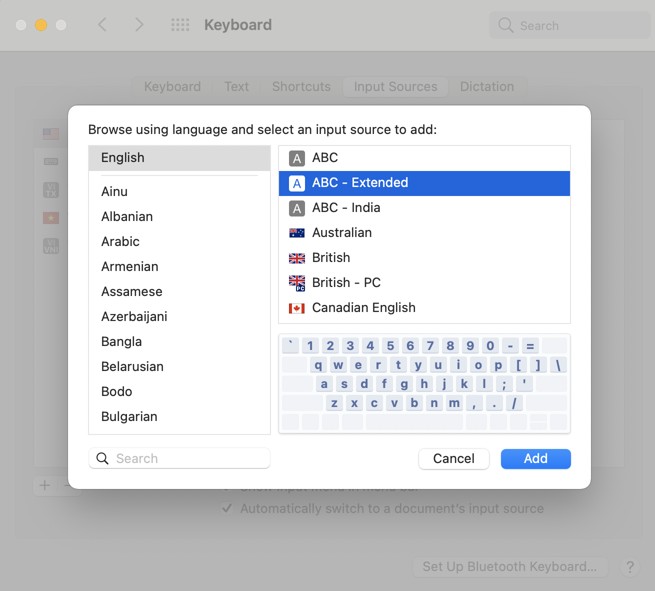
ABC Extended input source
Make sure ABC Extended is the selected (or default) input source when you want to enter Pāli characters.
If you wish to enter a specific diacritic mark with a character, prefix the character with one of the following keystrokes (letter together with Opt/Alt/⌥ key):
| Diacritic | Prefix | Example |
|---|---|---|
| ¯ | ⌥+a | ā |
| . | ⌥+x | ṭ |
| ˙ | ⌥+w | ṫ |
| ˜ | ⌥+n | ñ |
| ´ | ⌥+e | ś |
The ŋ (eng) character is entered as Opt+Shift+; followed by n. Other phonetic symbols are available when other keys are used together with Opt+Shift+. or Opt+Shift+;.